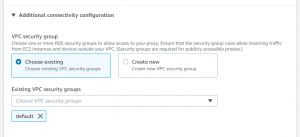RDS Proxy creates a single endpoint that allows a pool of connections to be reused and shared across a large number of clients to avoid exhausting database instance resources. It can be enabled as a layer in between client connections and databases or Aurora clusters.
Steps:
- In AWS select ‘Proxies’ on the left hand side
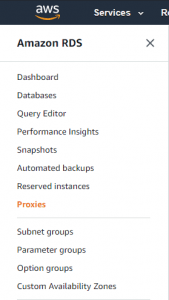
- Enter a new Proxy Indentifier
- Ensure Engine compatibility is the engine your databases are using
- Under ‘Target group configuration’
- Select the database or cluster you want to use the proxy for
- Under ‘Connectivity’
- Expand ‘Additional Connectivity Information’
- If you are accessing the proxy from within a VPC security group, use the ‘Choose Existing’ option, and add your proxy to the security groups
- Expand ‘Additional Connectivity Information’
- Click ‘Create Proxy’
- Redirect database clients to the newly create proxy’s endpoint
- To verify the proxy is on the right database
- Go to RDS in the ‘Services’ Dropdown in AWS
- Locate the Cluster or Instance the Proxy is intended for
- On the ‘Summary’ page, scroll all the way to the bottom and verify the new RDS Proxy is listed in the Proxies section